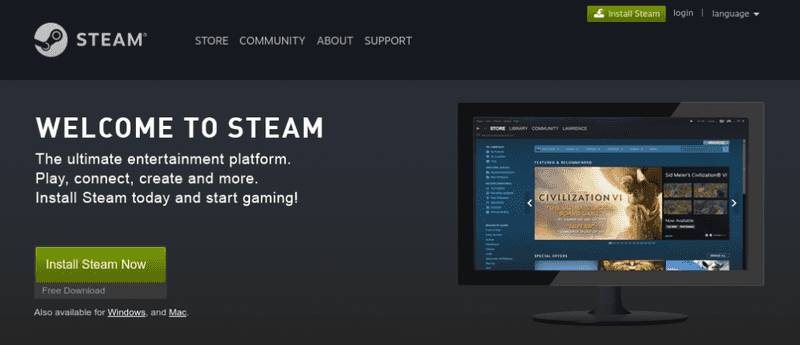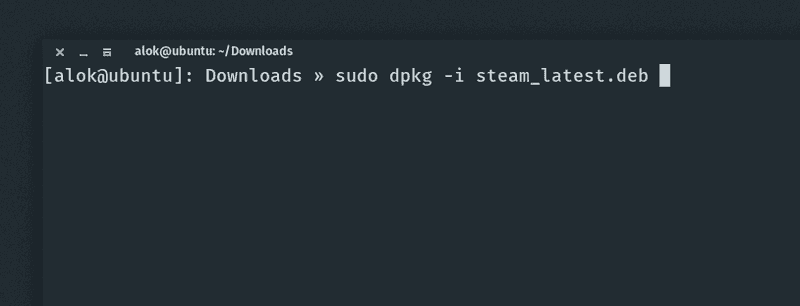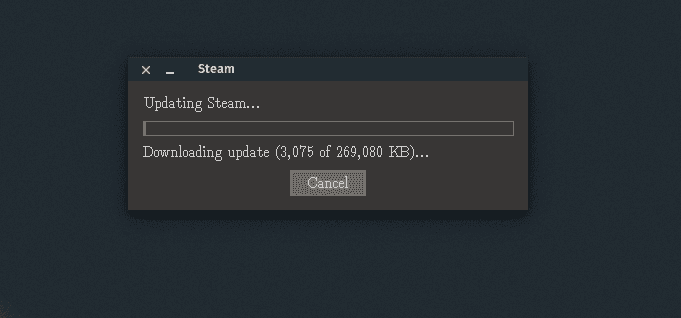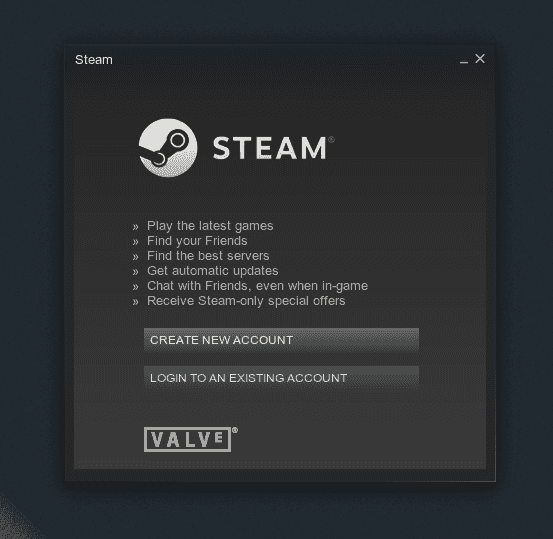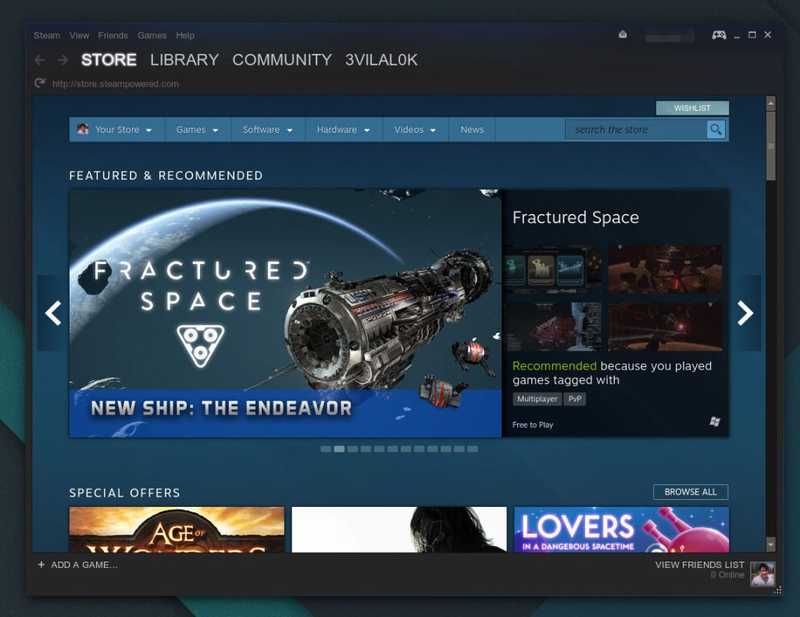How to install and setup Steam client in Ubuntu 17.04
1 min read
Steam is well-known gaming platform , Installing steam client in Ubuntu 17.04 is quite simple but here are simple step by step guide to install steam in Ubuntu 17.04 .
First Method
Download Steam Client from official site and install it
open steam homepagehttps://store.steampowered.com/about/ click on install steam
Install steam client
open steam client installer and install steam client
After installing click on dash and search for steam client
Wait while steam client is downloading and installing updates
Login with your steam credentials
Alternative Method
sudo apt-get install steam libc6-i386 libgl1-mesa-dri:i386please leave comment and share if it was helpful for you .
Helpful links
- steam homepage : store.steampowered.com/about/
- steam linux troubleshooting page : https://support.steampowered.com/kb_cat.php?id=97
- ask ubuntu steam tagged questions https://askubuntu.com/questions/tagged/steam