How to use android as webcam
If you want to use your android phone as webcam follow this simple steps to setup ..
1: Download a application called IPcam from android market ..
2: connect your phone to pc and open a browser and browse to your cam
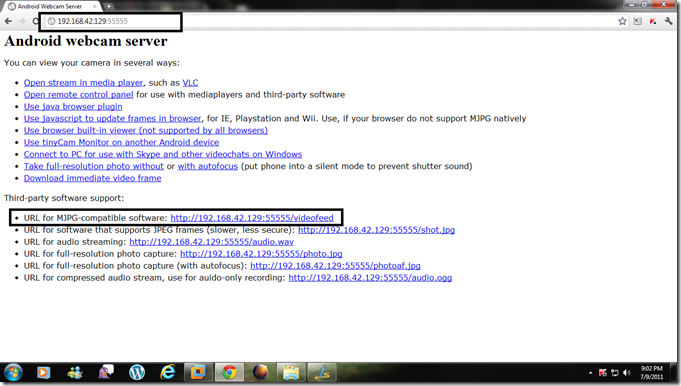
Make sure your cam is working run it with java plugins

2: Now if your cam is working in browser and you want to use in Facebook and Skype or Google plus etc. you need setup few more things
Download webcamXP MJPG filter This driver has an excellent compatibility Get it from here and install it .
3: it need a software to work called manycam
get it from here
4: setup manycams to use ipcam filter to use as source
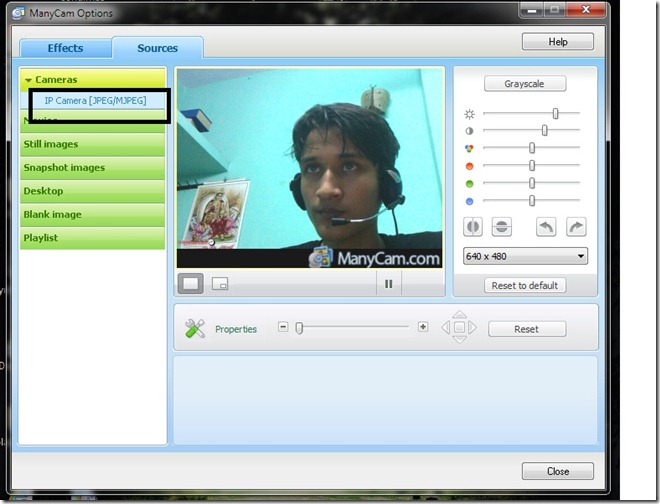
5: click on properties
and
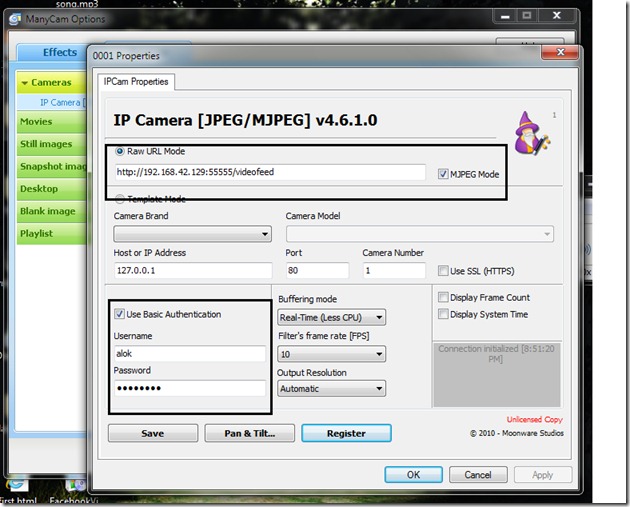
Enter You Video feed URL in RAW URL mode address. give your username and password (if you are using authentication or leave it blank)
6: You are ready to go
use manycam as source in webcam settings 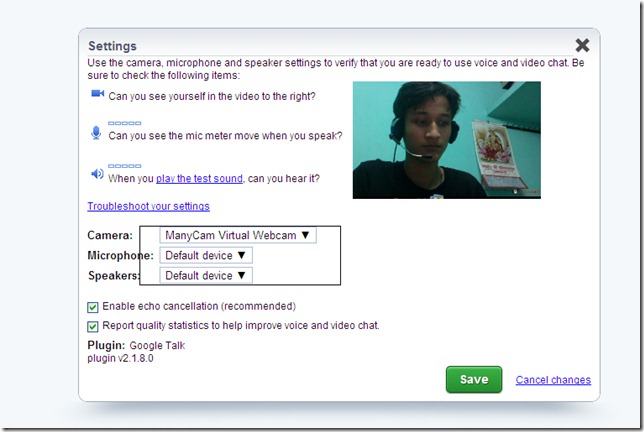
Enjoy !
don’t forget to like fan page !


