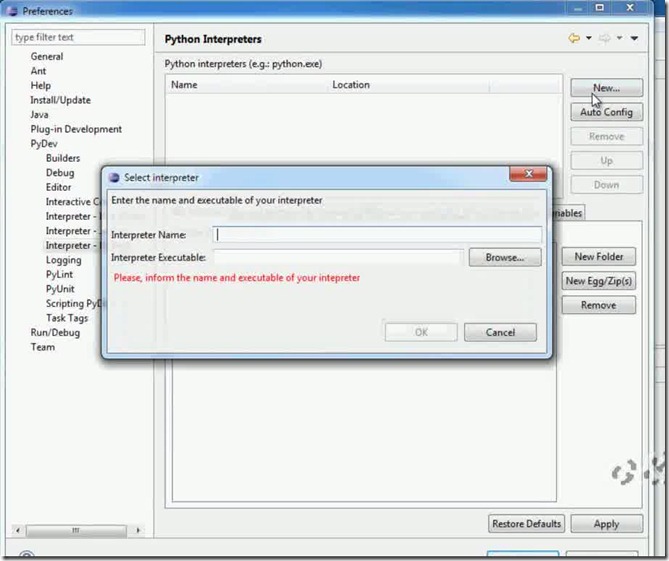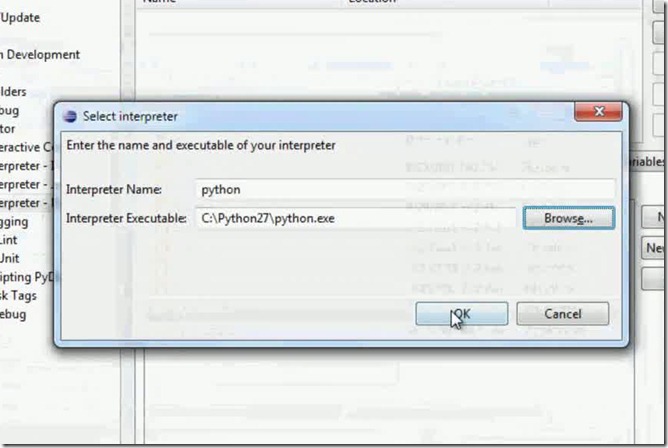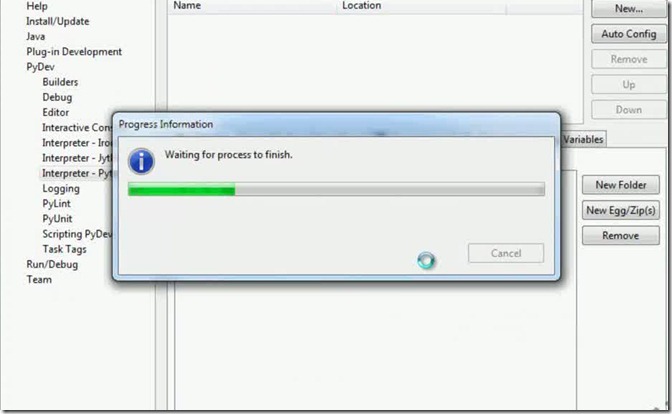How to configure eclipse for python developement
1 min read
getting started with python development , and you want to use your favorite IDE eclipse , there is a plugin available for eclipse name pydev
download links
python : http://python.org/download
eclipse classic : www.eclipse.org/downloads/
pydev offline : pydev.org/download.html
download pydev and extract it
you will get to folders 1: plugins and ,2: features
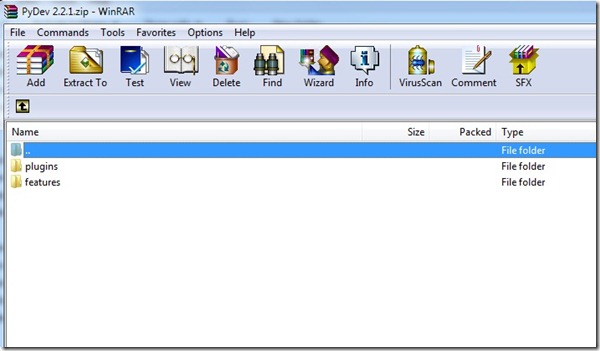
extract all files of plugins folder in side eclipse/plugins directory
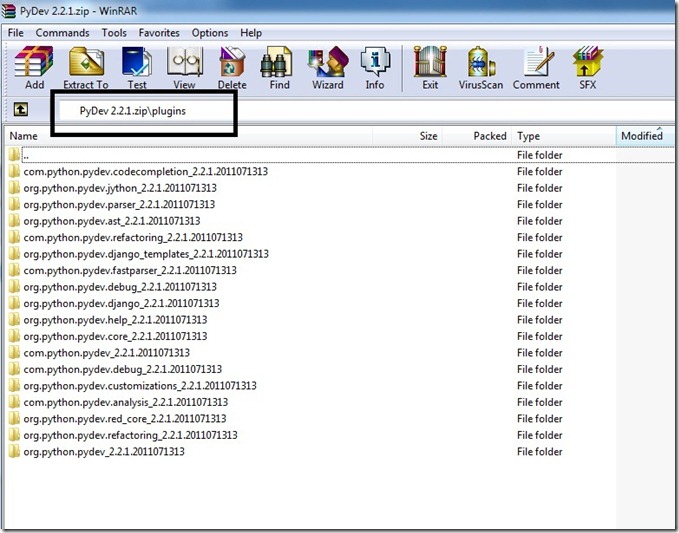
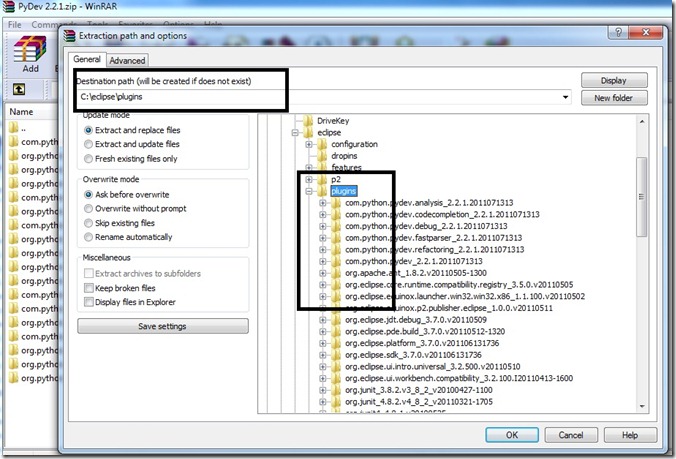
and ,
all the files of features directory inside eclipse/features directory
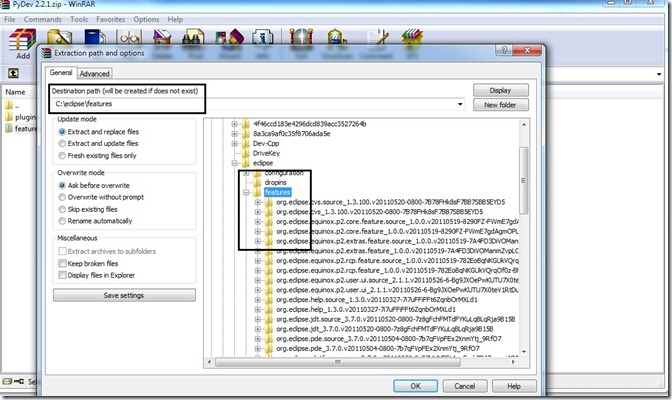
and configure interpreter
under window > preference > pydev > interpreter python
compiler
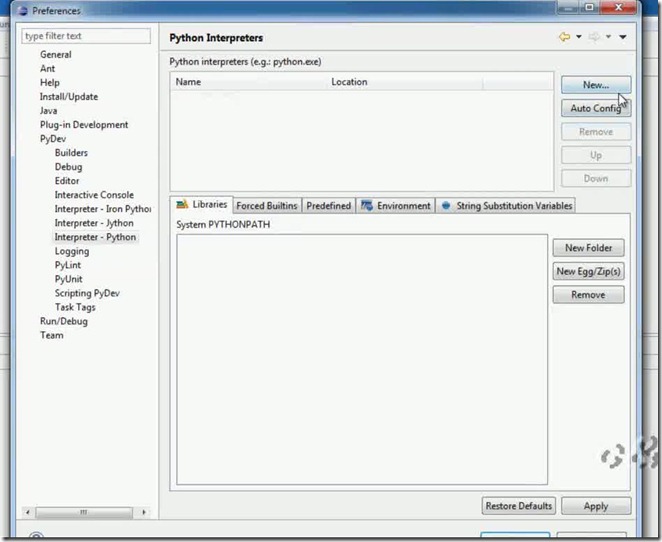
step by step configuration is explained in video . don’t forget to like us .