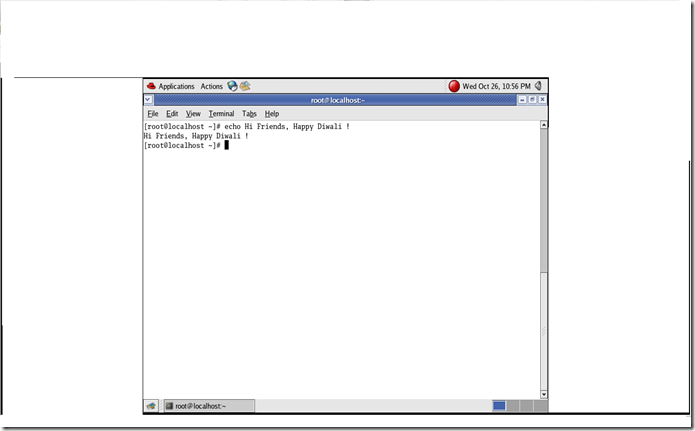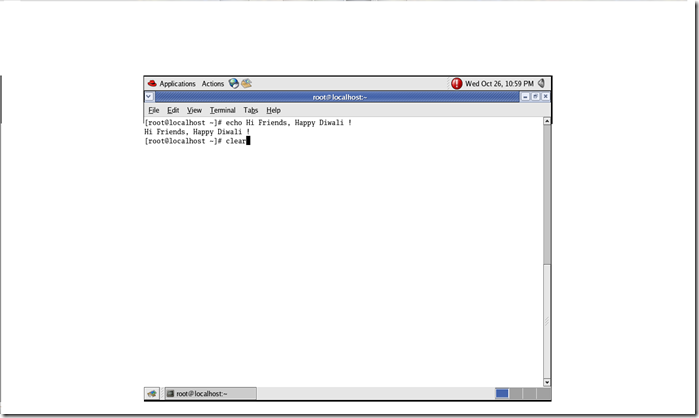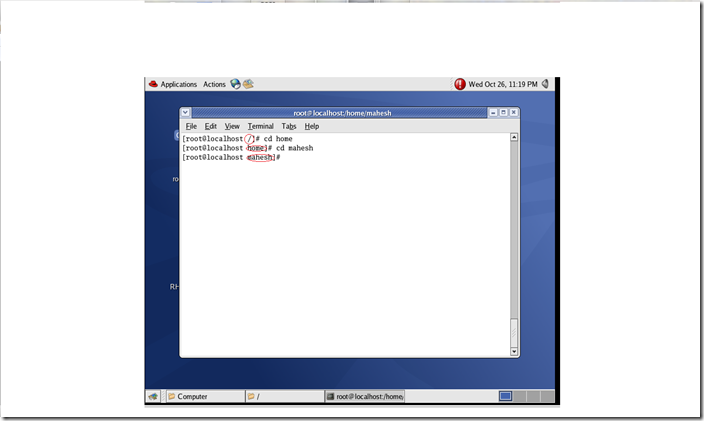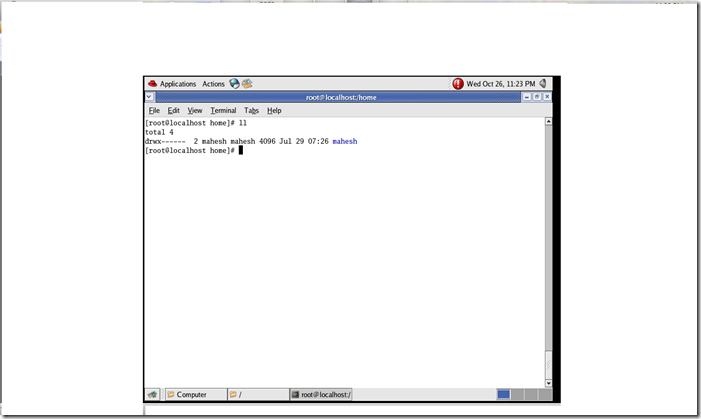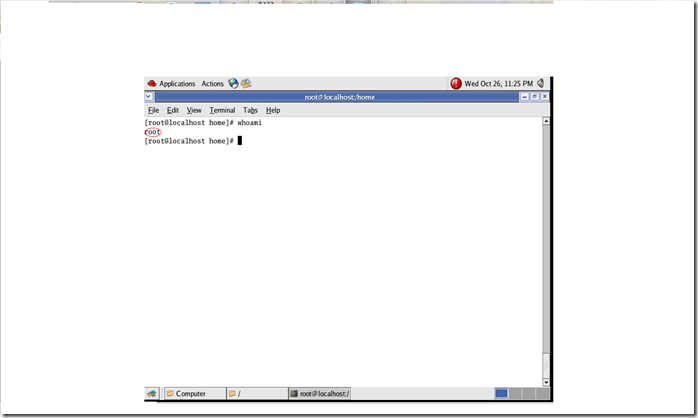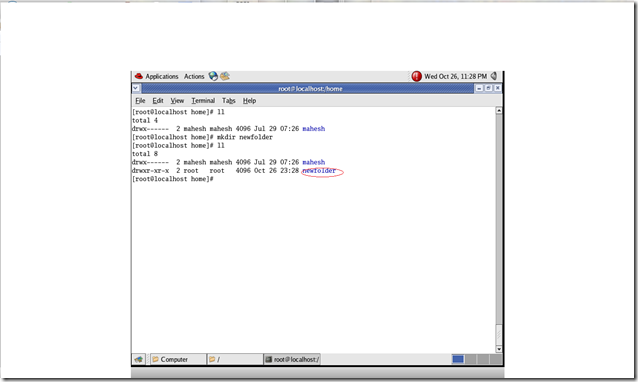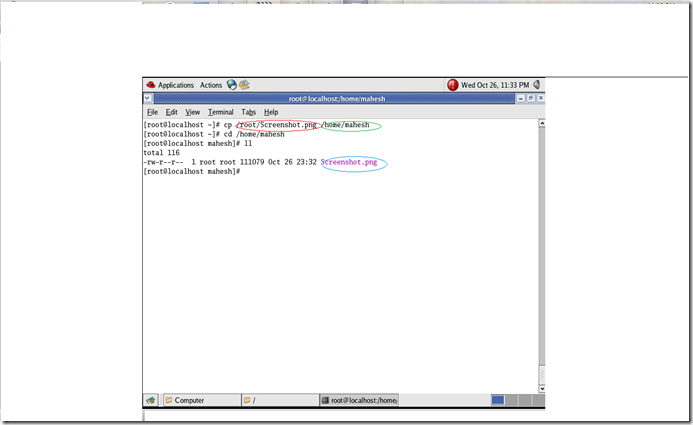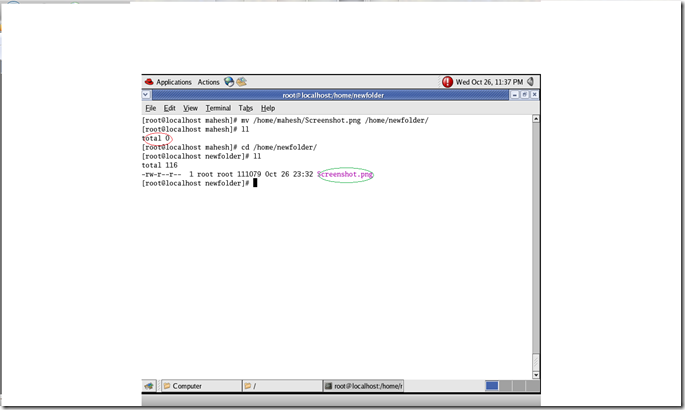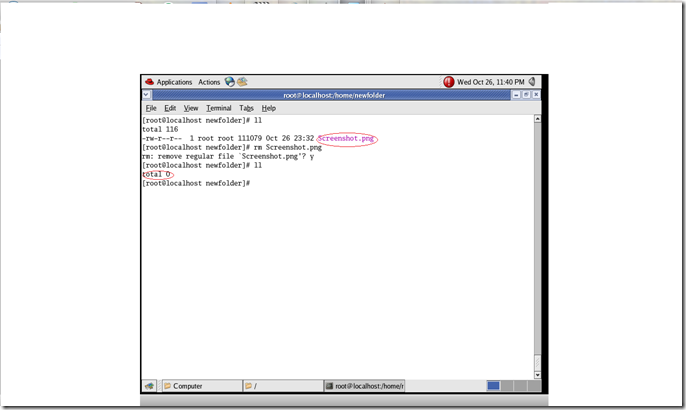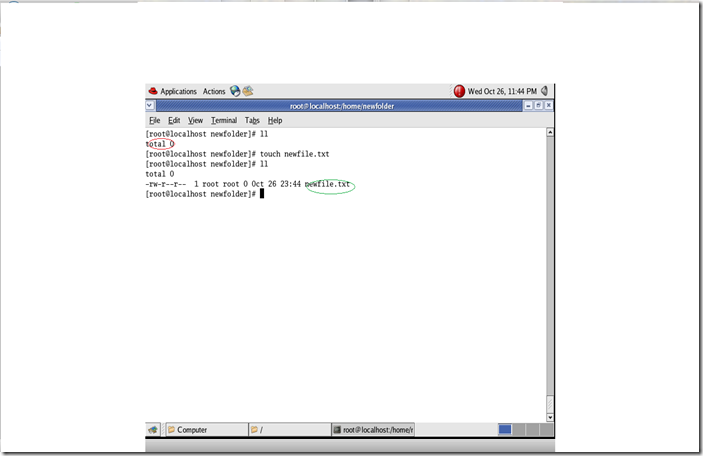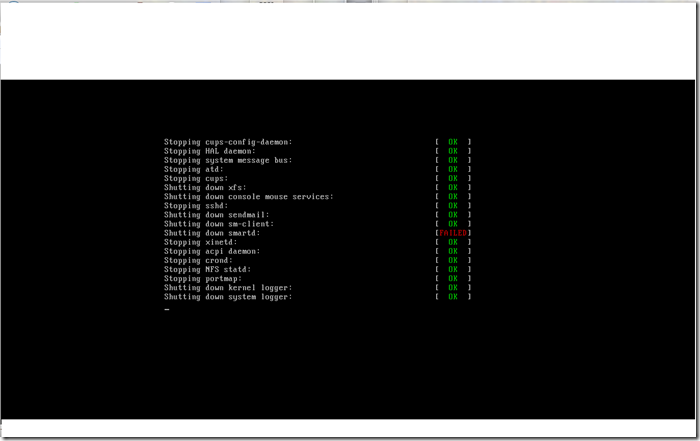11 Linux Basics Commands To Begin
1 min read
Want to work on Linux but don’t know to start ???
Well, here are 11 basic commands that u should know in order to work on Linux based Operating System.
1) echo – To print message to the Screen
2) clear – To clear the Screen or Terminal
3) cd – To change the current directory
4) ll – To list the directories and files
5) whoami – Reveals the currently loggged in User
6) mkdir – To create a new directory
7) cp – To copy files from source to destination
8) mv – To move or cut files from source to destination
9) rm –To remove files/directories
10) touch – create new file / updates timestamp
11) init 0 – To shutdown computer
Hope that the above 11 basic commands , vl help u out in getting started.