Virtual Machine Manager GUI for LXC and KVM
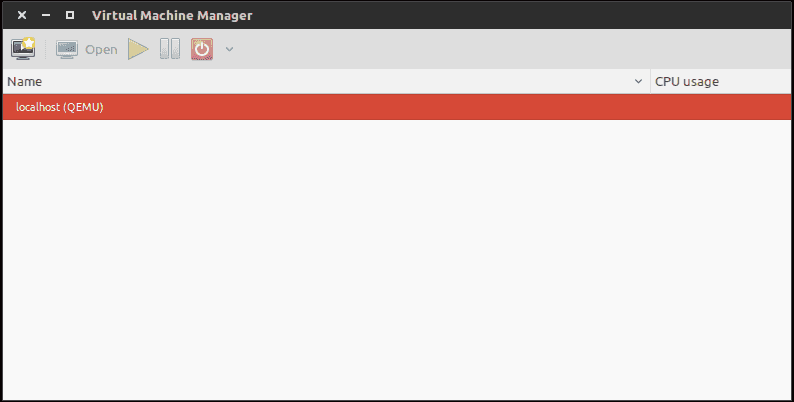
virtual machine manager is great gui tool for managing kvm virtual machines and lxc container , in this post I am going to show you how you can install and use this tool to easily manage virtual machines . this is demonstrated under Ubuntu , will work with Linux mint and other Debian based distros . so lets see how to install and use virtual machine manager .
Installation
$ sudo apt-get update
$ sudo apt-get install virt-managerthen simple you can find it by searching in dash , or just type sudo virt-manager with to start virtual machine manager .
Where to start
After launch you will see that it’s simple to use , Just first connect to host , in our case its localhost .
-
Add Connection , “File >> New Connection “
-
Right Click On connected hosts
-
Create New Virtual Machine
-
Choose installation medium , (generally ISO or PXE boot )
-
Choose ISO file and proceed with installation
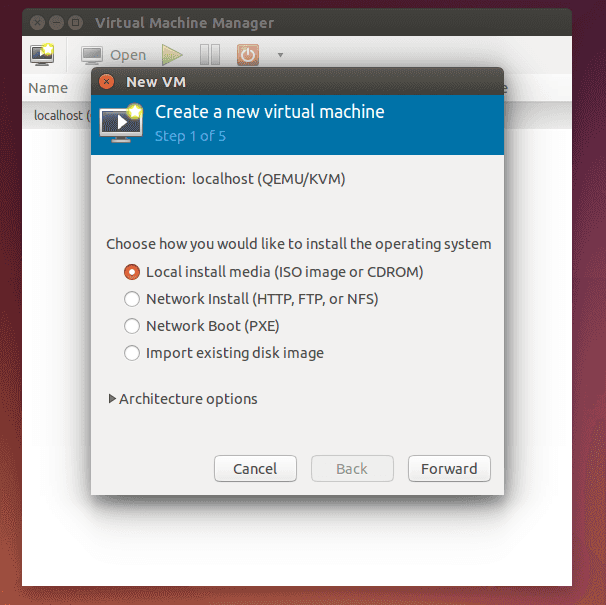
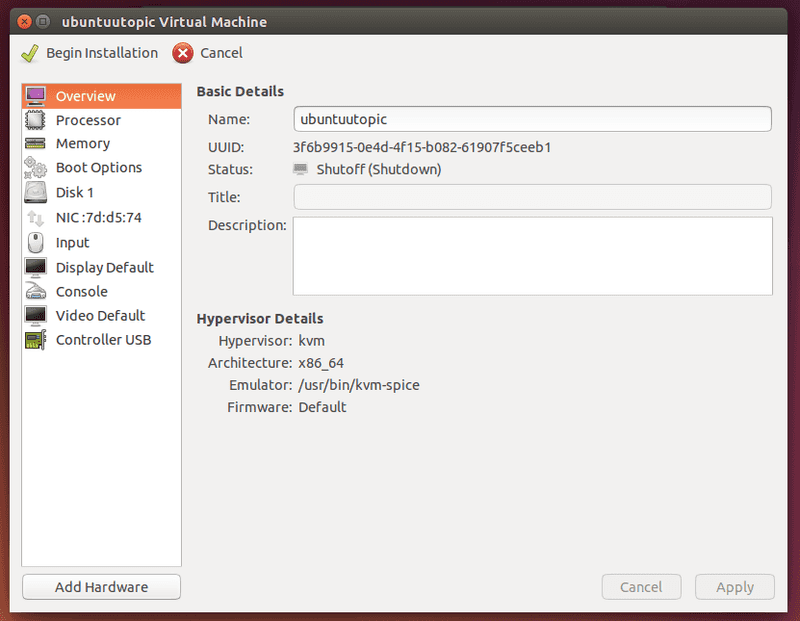
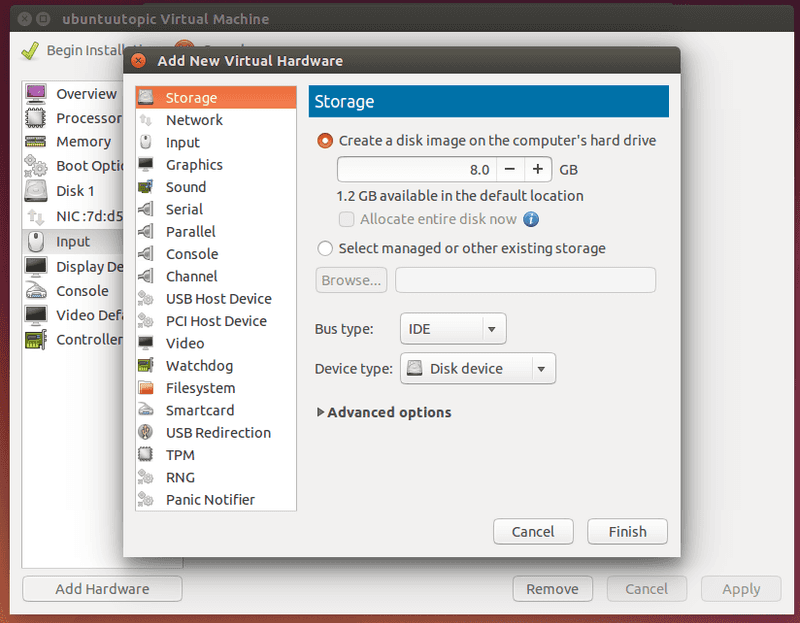
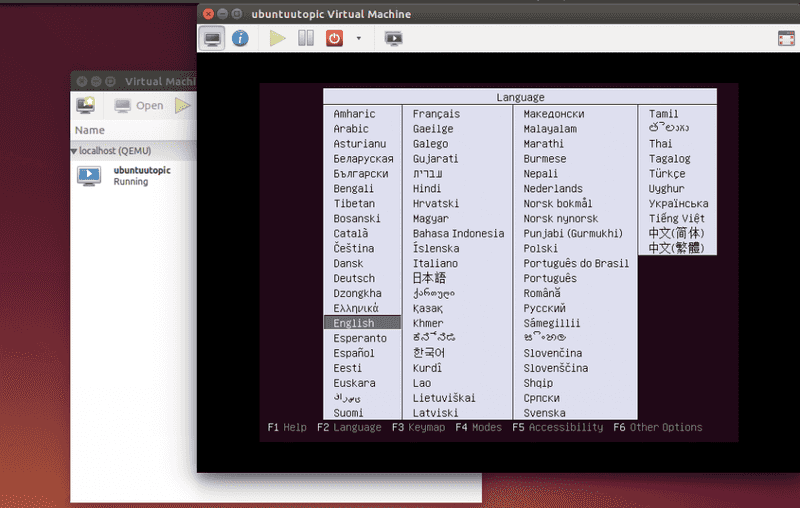
Useful Links :
Try it explore , and leave your comments .