After upgrading my hackintosh installation to mountain lion 10.8.2 .. i start facing weird problem and that was whenever i tried to login to apple my apple account . iTunes and iCloud worked well but App Store its start throwing “An unknown error has occurred ” .
Previously I faced other problem , and it was solved it with inserting ” PCIRootID = 1 ” in my boot plist
but this problem was not that simple .. after searching and looking at logs .. if found a perfectly working solutionProblem Looks Like This :
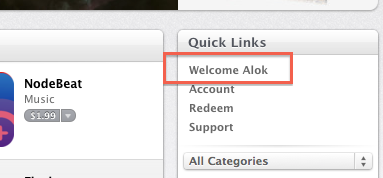
Previously I faced other problem , and it was solved it with inserting ” PCIRootID = 1 ” in my boot plist
but this problem was not that simple .. after searching and looking at logs .. if found a perfectly working solutionProblem Looks Like This :
Steps to solve this problem :
Before Doing Anything Make sure you have ” en0 ” as your primary interface
1 : download EFI studio and chameleon wizard
2 : Open EFI studio
3: click on Select Device and from drop-down choose Ethernet and Click Add Device
3: click on Select Device and from drop-down choose Ethernet and Click Add Device
4: copy HexString to clipboard
5: manually add device properties in org.chameleon.Boot.plist or use chameleon wizard app6 : paste and click save
7 : updated chameleon boot plist will look like this
8: Repair Permissions and reboot
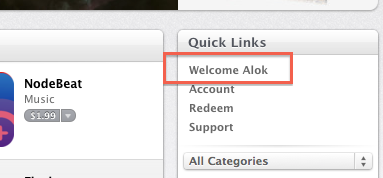
have fun




