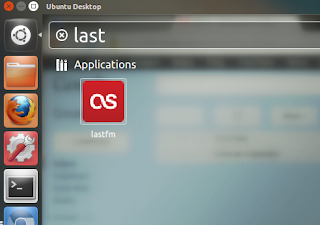with Ubuntu web apps you can see Facebook notification in Ubuntu notification area
play and pause last.fm from music menu
play pause youtube video
email notifications
and now integrate Ubuntu online accounts with many other services .
now approx 40-50 websites support Ubuntu web app
according to blog post
” Ubuntu Web Apps will be available as a preview for Ubuntu 12.04 LTS soon and will be available by default in Ubuntu 12.10. I think we’ve made something that’s about to radically change users’ expectations of the web! ”
installation :
<div>
<span style="color: #222222; font-family: Georgia,Utopia,'Palatino Linotype',Palatino,serif;"><span style="font-size: 15px; line-height: 21px;">sudo add-apt-repository ppa:webapps/preview</span></span>
</div>
<div>
<span style="color: #222222; font-family: Georgia,Utopia,'Palatino Linotype',Palatino,serif;"><span style="font-size: 15px; line-height: 21px;">sudo apt-get update</span></span>
</div>
<div>
<span style="color: #222222; font-family: Georgia,Utopia,'Palatino Linotype',Palatino,serif;"><span style="font-size: 15px; line-height: 21px;">sudo apt-get install unity-webapps-preview</span></span>
</div>
<div>
<span style="color: #222222; font-family: Georgia,Utopia,'Palatino Linotype',Palatino,serif;"><span style="font-size: 15px; line-height: 21px;"> </span></span>
</div>
logout and log back in
then visit supported site and it will prompt you for integration
enjoy ubuntu web app