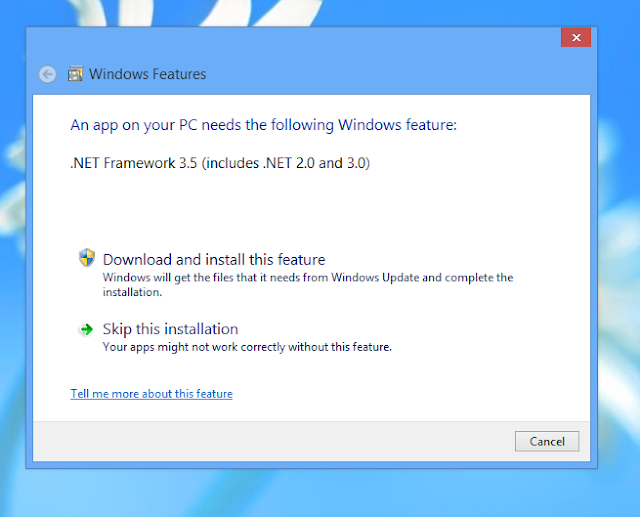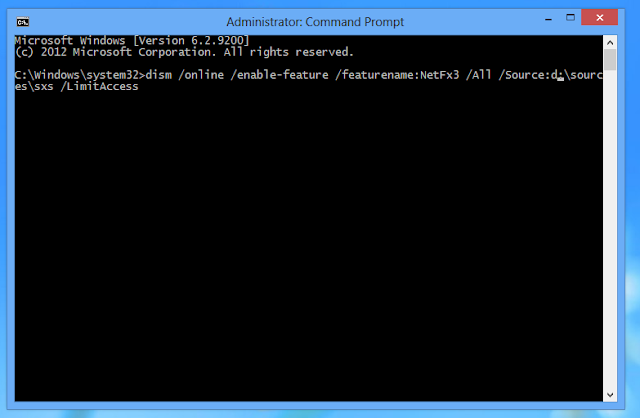[ how to ] Install .Net2.0 and .Net3.5 offline in windows 8
There are many application which require windows .Net2.0 or.Net3.5 to run , windows 8 comes with pre-installed .Net4 and , in order to run those apps you have to install .Net2.0 or .Net3.5
there is two methods to install them
First : online method
for installing online see this guide : installing .net 3.5 online
Second : offline ( require installation DVD or ISO )
1 : Insert DVD or mount ISO file
2 : open CMD with admin prompt ( right click on start menu and choose command prompt admin )
3 : copy and paste ( dont hit enter )
2 : open CMD with admin prompt ( right click on start menu and choose command prompt admin )
3 : copy and paste ( dont hit enter )
4 :
<pre><span style="font-size: small;">DISM /Online /Enable-Feature /FeatureName:NetFx3 /All /LimitAccess /Source:d:\sources\sxs</span></pre>
5 : replace x with your DVD or ISO drive
6 : hit enter and wait untill it complete
7 :reboot
those methods work with every version of windows 8 .