How to Install NGINX in Ubuntu 14.04 step by step
Nginx is well-known, tiny and fast web server , Nginx is an open source reverse proxy server for HTTP, HTTPS, SMTP, POP3, and IMAP protocols, as well as a load balancer, HTTP cache, and a web server . high performance and low memory usage. many of web’s busiest sites use nginx as web server like github and WordPress etc .In this guide I will show you how to install nginx in ubuntu 14.04 using three different methods step by step.

Let’s see how to install in ubuntu 14.04
How To Install ( Installation Methods )
sudo apt-get update sudo apt-get installsudo service nginx start
<p>
now open <a href="http://localhost">http://localhost</a>
</p>wget -O - http://nginx.org/keys/nginx_signing.key | sudo apt-key add -
<p>
Now open ` /etc/apt/sources.list ` and add following repositories at the end
</p>
<pre class="codesBash">deb http://nginx.org/packages/ubuntu/ trusty nginxdeb-src http://nginx.org/packages/ubuntu/ trusty nginx
<p>
<img class="nginx in ubuntu aligncenter wp-image-3460 size-full" title="how to install nginx in ubuntu" src="/wp-content/uploads/2014/07/Screen-Shot-2014-07-21-at-9.19.43-am.png" alt="Nginx Ubuntu Repositories " width="949" height="593" srcset="/wp-content/uploads/2014/07/Screen-Shot-2014-07-21-at-9.19.43-am.png 949w, /wp-content/uploads/2014/07/Screen-Shot-2014-07-21-at-9.19.43-am-300x187.png 300w" sizes="(max-width: 949px) 100vw, 949px" />
</p>
<p>
Now update and install nginx using
</p>
<pre class="codesBash">sudo apt-get update sudo apt-get install nginx
sudo service nginx start
extract using ` tar `
then
<pre class="codesBash">./configuremake sudo make install
After Installation open your browser and point it to server ip address or domain name ( if available ) , you will see default nginx page
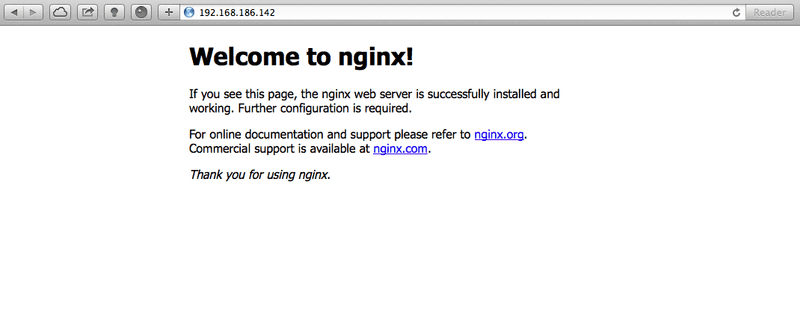
HomePage : http://nginx.org/
For any kind of discussion join our forum for community support and related info